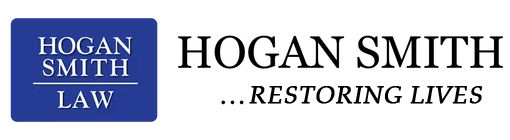How to update disability information in New Hampshire?
By Hogan Smith
Updated 04/24/2025
Keeping your disability information up to date with the Social Security Administration (SSA) is critical—especially if your medical condition changes, you start or stop working, or there’s a change in your contact or financial information. If you're a New Hampshire resident receiving Social Security Disability Insurance (SSDI) or Supplemental Security Income (SSI), here's what you need to know to successfully update your disability information.
Find out if you qualify for SSDI benefits. Pre-qualify in 60 seconds for up to $4,018 per month and 12 months back pay.
Please answer a few questions to help us determine your eligibility.
Why It’s Important to Update Your Disability Information
Updating your information helps you:
- Stay compliant with SSA requirements
- Avoid benefit interruptions
- Ensure accurate benefit amounts
- Support your case if your condition worsens or you’re undergoing a review
What Information Should You Update?
You should notify the SSA if you have:
Medical Changes
- A change in diagnosis
- New treatments or medications
- Hospitalizations or surgeries
- Improvements or worsening of your condition.
Employment Changes
- Starting a job
- Increasing or decreasing your hours
- Any change in income from work
Contact or Living Situation
- Change of address
- New phone number
- Moving in or out of someone else's household
- Changes to marital status or number of dependents
Financial Resources (for SSI Recipients)
- Receiving an inheritance
- Changes in bank account balances
- New assets like property or vehicles
How to Update Disability Information in New Hampshire
Online
- Log in to your My Social Security account at ssa.gov/myaccount
- You can report earnings, update direct deposit info, change your address, and more.
By Phone
- Call the SSA at 1-800-772-1213
- Hours: Monday through Friday, 8 a.m. to 7 p.m.
In Person
- Visit your local SSA office in New Hampshire
- You can schedule an appointment or walk in (wait times may vary)
By Mail
- Send updated information with supporting documentation to your local SSA office.
- Include your Social Security number and contact information.
What Happens After You Submit an Update?
The SSA may:
- Request additional documentation
- Schedule a Continuing Disability Review (CDR) if your update suggests improvement or change
- Adjust your benefits if financial or medical info changes eligibility
Always keep a copy of what you submitted and follow up if you don’t receive confirmation within a few weeks.
How Hogan Smith Can Help
At Hogan Smith, we make sure your disability updates are accurate, complete, and properly submitted. Whether your condition has changed or you're preparing for a review, our team helps:
- Organize and present new medical records
- Update the SSA effectively and correctly
- Avoid issues that could trigger unnecessary reviews or benefit reductions
- Assist during medical re-evaluations and appeals if needed
Contact Hogan Smith Today
If you need help updating your Social Security disability information in New Hampshire, reach out to Hogan Smith for a free consultation. We'll make sure your updates are handled quickly and correctly—so you can focus on your health while we take care of the paperwork.
Further Reading
Boost Your Chance of Being Approved
Get the Compensation You Deserve
Our experts have helped thousands like you get cash benefits.
How It Works
1
Briefly tell us about your case
2
Provide your contact information
3
Choose attorneys to contact you